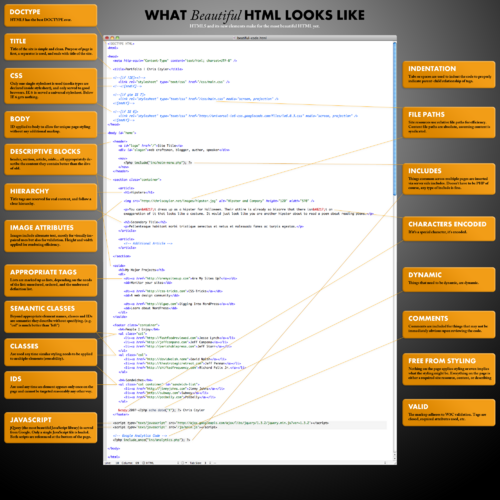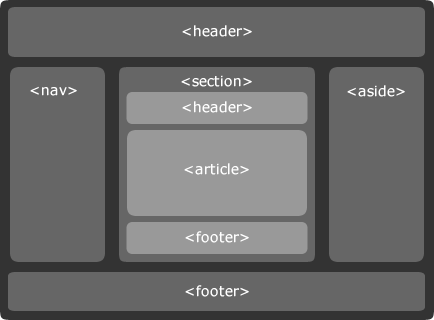Difference between revisions of "User:Dave/Web Hack Notes (Non-Wiki)"
m (The Beginner's Guide to WordPress Multisite) |
m (→CMS & Blog Platforms: Creating a Static Front Page) |
||
| Line 4: | Line 4: | ||
== CMS & Blog Platforms == | == CMS & Blog Platforms == | ||
| + | === WordPress === | ||
| + | ;Creating a Static Front Page: http://codex.wordpress.org/Creating_a_Static_Front_Page | ||
| + | |||
;The Beginner's Guide to WordPress Multisite: http://mashable.com/2012/07/26/beginner-guide-wordpress-multisite/ | ;The Beginner's Guide to WordPress Multisite: http://mashable.com/2012/07/26/beginner-guide-wordpress-multisite/ | ||
Revision as of 05:17, 19 December 2012
HELP FROM AROUND THE WEB
These notes began as an archive of resources listed on the humans.txt file for www.davidjonathan.com (domain since lost to a domain squatter). The idea is to expand this page with other helpful resources for building simple web sites.
CMS & Blog Platforms
WordPress
- Creating a Static Front Page
- http://codex.wordpress.org/Creating_a_Static_Front_Page
- The Beginner's Guide to WordPress Multisite
- http://mashable.com/2012/07/26/beginner-guide-wordpress-multisite/
CSS Grids & Frameworks
- Bootstrap
- http://twitter.github.com/bootstrap/
- inuit.css
- http://csswizardry.com/inuitcss/
- CSS Wizardry
- http://csswizardry.com/
- Sass - Syntactically Awesome Stylesheets
- http://sass-lang.com/
- Emastic - css framework
- http://code.google.com/p/emastic/
CSS Tricks
- overflow-x, overflow-y tests
- http://www.brunildo.org/test/Overflowxy2.html
- W3C CSS3 working draft: The 'overflow-x' and 'overflow-y' properties.
HTML5
- HTML5 Quick Tutorial
- http://www.coursesweb.net/html/html5-quick-tutorial_t
- HTML5 Page Structure
- http://css-tricks.com/snippets/html/html5-page-structure/
- The HTML5 Page Structure
- http://www.basewebmaster.com/html/html5-page-structure.php
- HTML5 Page Structure
- http://www.severinu.com/html5-page-structure/
- HTML5 Doctor, helping you implement HTML5 today
- http://html5doctor.com/
- HTML 5 Outliner
- http://gsnedders.html5.org/outliner/
- Document Outlines
- http://html5doctor.com/outlines/
- Sections and Outlines of an HTML5 Document
- https://developer.mozilla.org/en/Sections_and_Outlines_of_an_HTML5_document
- HTML5 And The Document Outlining Algorithm
- http://coding.smashingmagazine.com/2011/08/16/html5-and-the-document-outlining-algorithm/
- Fragment identifier (Wikipedia)
- Examples
- In URIs for MIME text/html pages such as http://www.example.org/foo.html#bar the fragment refers to the element with id="bar".
PHP
PHP Classes
- The php5 object oriented web design howto > Functions and classes > A page class
- http://fun-tech.se/php_tutorial/part03/index.php
PHP Includes
- Custom Page Titles with PHP Includes
- http://girlswhogeek.com/tutorials/2006/custom-page-titles-with-php-includes
- How to automatically include your header, navigation, and footer on every page
- http://www.apaddedcell.com/how-automatically-include-your-header-navigation-and-footer-every-page
- Using the PHP Include Function to Template Faster
- http://buildinternet.com/2009/12/using-the-php-include-function-to-template-faster/
- WebDeveloper.com > Server-Side Development > PHP > php include question - bad practice?
- http://www.webdeveloper.com/forum/showthread.php?t=241934
- Flawed tips but useful in working out the basic idea of calling
head,footerand other page elements from a single file.
- Flawed tips but useful in working out the basic idea of calling
- WebDeveloper.com > Server-Side Development > PHP > Page title from include php file??
- http://www.webdeveloper.com/forum/showthread.php?t=208744
- Case Study--How to Customize a JumpStart
- http://www.communitymx.com/content/article.cfm?page=1&cid=80733
- (This tutorial is mainly pushing JumpStart web templates, but offers some useful tips on includes placement.
Menus
- Create a centred horizontal navigation
- http://csswizardry.com/2011/01/create-a-centred-horizontal-navigation/
- Horizontally Centered Menus with no CSS hacks
- http://matthewjamestaylor.com/blog/beautiful-css-centered-menus-no-hacks-full-cross-browser-support
Character Encoding
Online Encoding Tools
- Convert special characters to HTML
- http://www.unicodetools.com/unicode/convert-to-html.php
- HTML Encoder / Decoder
- http://www.web2generators.com/html/entities
- HTML encoder
- http://web.forret.com/tools/html.asp
- HTML Character Entity Converter
- http://code.cside.com/3rdpage/us/entity/converter.html
- HTML 4.01 Entities
- http://www.texaswebdevelopers.com/examples/xmlentities/xml_entities.asp
Character Encoding Help Resources & How-Tos
- PHP -- Convert special characters to HTML character codes
- http://stackoverflow.com/questions/3882567/php-convert-special-characters-to-html-character-codes
- Converting special characters to HTML entities between code tags
- http://matthewjamestaylor.com/blog/convert-special-characters-to-html-entities-between-code-tags
- The Road to HTML 5
- character encoding: http://blog.whatwg.org/the-road-to-html-5-character-encoding
- Curling Quotes in HTML, SGML, and XML
- http://www.dwheeler.com/essays/quotes-in-html.html
- HTML Symbol Entities Reference
- http://www.w3schools.com/tags/ref_symbols.asp
.htaccess
- Hide file extensions, add trailing slash with .htaccess
- http://code.adonline.id.au/hide-file-extensions-add-trailing-slash/
- The Definitive Guide to htaccess Techniques
- Do’s and Don’ts: http://www.noupe.com/php/htaccess-techniques.html
- Comprehensive guide to .htaccess
- http://www.javascriptkit.com/howto/htaccess.shtml
- Stupid htaccess Tricks
- http://perishablepress.com/press/2006/01/10/stupid-htaccess-tricks/
A Lightweight CMS Using .htaccess
Still need a quick 'n' dirty splash page for the main domain. Rather than installing a full Drupal instance, this might work:
- Build A Lightweight CMS Using .htaccess (Blog entry explaining the process.)
- Welcome to my Apache Demonstration (The demo / download page.)
- This web site is generated entirely using .htaccess, simple CSS and XHTML, and local file system navigation. We wrote it to test the feasibility of powering a content management system entirely in Apache.
Image Handling
- Image Size Calculator
- http://auctionrepair.com/pixels.html
- Converts inches to pixels & pixels to inches.
- Handy Tweaks To Make GIMP Replace Photoshop
- http://www.smashingmagazine.com/2009/04/03/8-handy-tweaks-to-make-gimp-replace-photoshop/
- How to make a transparent background/selection on an image using GIMP
- http://geekswithblogs.net/timh/archive/2006/03/20/72797.aspx
3rd Party File Hosting
The basic idea is to host images, PDFs and other large files on a publicly available directory, like Dropbox, Flickr, Picasa, HiDrive, etc. Alternatively, you can set up a Dropbox-like directory using an open source tool like SparkleShare (see below).
- Drop Your Dropbox and SparkleShare Instead!
- http://www.linuxjournal.com/content/drop-your-dropbox-and-sparkleshare-instead
- SparkleShare
- http://sparkleshare.org/
- "Setting up your own host to work with SparkleShare is relatively easy." (An open source option for creating your own Dropbox-like service.)
Issues with images hosted on Google Docs.

Attempted to link to an image hosted on Google Docs (image shown above). Sharing set to "public." Google's URI scheme looks a bit odd (seems to mask the file name and file type). The problematic part (in terms of linking to these images from a web site) is that Google appears to change the URI itself at least once a day.
- Two Days; Two URIs
- Saturday, January 7th, 2012: https://lh6.googleusercontent.com/WdO0VUUc8ub2WXodixyWzkcR8d-jb1PQyV7KAK7MuzGX9CHQd0dSTGAqtEzAqCGUgWIv-b02usw15VJpXzY-m-irnXstDwFgDGo=w1600
- Sunday, January 8th, 2012: https://lh6.googleusercontent.com/OgqPCdV7Nx5OkhswTNlxyTzOc4rdcjHlGWZerNiyBAzfYy5BIoD_LxmSLRVtauFE1FKixm0KLu6u-uJxDo5b8aJyf_giJ2Gcqlw=w1600
Links
- Internal Links
- http://www.yourhtmlsource.com/text/internallinks.html
- Scroll to "Naming Sections with id" portion of the tutorial.
Footnotes & Endnotes
- Javascript Endnotes
- http://library.uwinnipeg.ca/people/dobson/portfolio/endnotes/index.html
- “JavaScript Endnotes” allow a web author to create an HTML document containing endnotes which are dynamically renumbered as new notes are added, in a similar manner to the <NOTE> tag supported in many WIKI applications.
- Accessible footnotes with HTML and CSS
- http://www.likewowonline.net/web/dev/accessible-footnotes.html
- Handling footnotes and references in HTML
- http://www.2ality.com/2011/12/footnotes.html
- This post examines what options one has for handling footnotes and references in HTML. It then presents a library that helps you with handling them.
- JavaScript-enhanced footnotes and references
- http://rauschma.github.com/html_demos/footnotes.html
How To Link To Specific Google Books Page
- Example
Find the base URL to the Google Book you want to link to. Add the page number just after the book ID like in the example highlighted below.
http://books.google.com/books?id=8f2y0F2wzLoC&pg=P135
How To Link To Google Calendar Event
- Is it possible to link to specific date on a public Google Calendar?
- http://webapps.stackexchange.com/questions/3431/is-it-possible-to-link-to-specific-date-on-a-public-google-calendar
URI Formats - (Change the yyyymmdd setting shown in the examples to the specific date you want to link to.)
Link to a date on your private calendar:
https://www.google.com/calendar/render?tab=mc&date=yyyymmdd
Link to an event on a your public calendar:
http://www.google.com/calendar/embed?showNav=0&showPrint=0&showCalendars=0&mode=AGENDA&wkst=1&src={your_calendar_id}&dates=yyyymmdd%2FyyyymmddTools & Resources
Web Site Builders
- IM-Creator - a simple & elegant website builder (and it's free)
- http://imcreator.com/
Miscellaneous Tools
- Zamzar - free online converter
- http://www.zamzar.com/conversionTypes.php
- File convert service between document, image, music, video, e-book, compressed and CAD formats. No account or signup required.
- When can I use...
- http://caniuse.com/
- Compatibility tables for support of HTML5, CSS3, SVG and more in desktop and mobile browsers.
- After the Deadline
- http://www.afterthedeadline.com/
- After the Deadline is a language checker for the web with:
- - Contextual Spell Checking
- - Advanced Style Checking
- - Intelligent Grammar Checking
- Web-Based Slide Decks Done Right
- http://luigimontanez.com/2011/web-based-slide-decks-done-right/
- SlideGo - Interactive Slides
- http://www.slidego.com/home/
- Speaker Deck
- http://speakerdeck.com/
- "Speaker Deck is the best way to share presentations online. Simply upload your slides as a PDF, and we’ll turn them into a beautiful online experience. View them on SpeakerDeck.com, or share them on any website with an embed code."
- Prezi - The Zooming Presentation Editor
- http://prezi.com/
- if this then that
- http://ifttt.com/wtf
- Automated triggers for various web and internet related tasks.
- What is humans.txt?
- http://humanstxt.org/
- Color Hex Color Codes
- http://www.color-hex.com/
- HeadJS -- The Only Script In Your <HEAD> -- A tiny script that speeds up, simplifies and modernizes your site.
- Load scripts like images. Use HTML5 and CSS3 safely. Target CSS for different screens, paths, states and browsers. Make it the only script in your HEAD. A concise solution to universal issues.
- http://headjs.com/
- What Beautiful HTML Code Looks Like
- http://css-tricks.com/what-beautiful-html-code-looks-like/
- ID Your Body For Greater CSS Control and Specificity
- http://css-tricks.com/id-your-body-for-greater-css-control-and-specificity/
- Use PHP to insert an automatic “last modified” date into web pages
- http://code.adonline.id.au/last-modified-date-php/
Further Reading
- All The Tools I Used to Rebuild the DMAD Website
- http://dmad.com/web-tools
- Brief mentions of lots of useful tools, including...
- - BootstrapWP Bootstrap theme for WordPress.
- - CSS-Tricks
- - Yoast WordPress SEO Plugin
- - Advanced Custom Fields - Custom fields. Made easy. Use the Advanced Custom Fields plugin to take full control of your edit screens & custom field data.
- ... and more.